Peter Bursch und die Bröselmaschine - Bröselmaschine 2 (1975)
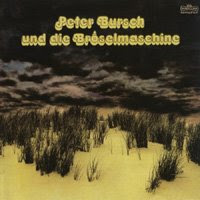 I posted this thing twice as MP3 files - the first one had bad synch errors, so I got a different rip from a friend on SoulSeek, and that one had synch errors too! That's one thing I don't like about Mp3 files - you have no idea how they were ripped, or if somebody messed with the bitrate, or what crappy software they used. Well I bought the damn thing, it's not that easy to get, so here's a first-class rip. Most of the .flacs I'll post will be as a single .flac image with .EAC log and a .cue file - plus high quality scans. I don't have time to educate people on how to burn these files but feel free to post questions in the comments and we will see what happens. FLAC files are for burning, not for listening to on your computer or iPod.
I posted this thing twice as MP3 files - the first one had bad synch errors, so I got a different rip from a friend on SoulSeek, and that one had synch errors too! That's one thing I don't like about Mp3 files - you have no idea how they were ripped, or if somebody messed with the bitrate, or what crappy software they used. Well I bought the damn thing, it's not that easy to get, so here's a first-class rip. Most of the .flacs I'll post will be as a single .flac image with .EAC log and a .cue file - plus high quality scans. I don't have time to educate people on how to burn these files but feel free to post questions in the comments and we will see what happens. FLAC files are for burning, not for listening to on your computer or iPod.If you want individual tracks (burn disc-at-once) use the CUE Splitter located in the links section.
Part 1 Part 2 Part 3 Part 4
See ya


35 Comments:
Hey Garcolga, it's nice to see you posting again, thanks a lot for this cd and have an excellent week.
-aghorimaschine
Hello Garcolga. Nice to see you are improving the quality of music on your site. I thought I would just include a little tutorial for the uneducated about what to do with flac disc images...
A disc image is exactly what the name implies, an exact copy of the disc, in one big file, often encoded with a lossless encoder such as FLAC or APE. A cue sheet is included with the image, which has all the information, such as album title, artist name, and at which points in the image the tracks get split up into. Various programs have been developed to handle these images in conjunction with the cue sheets to produce an end result of the album the way it is before encoding began. This tutorial will hopefully try to help people to know what to do with these big files when they get them.
To play a disc image:
If you want to play the album fresh after download, with no extra steps, the easiest thing to do is to play it in Foobar2000. Foobar2000 is, in my opinion, the best player out there, as it handles pretty much any audio file you can throw at it, so long as it is configured properly (and assuming you route your audio out into a decent hifi stereo system and not crappy computer speakers). To play the disc image, just open the cue file in Foobar2000, and Foobar2000 splits the file up into the separate tracks automatically in the playlist, and handles them like individual files. If this results in nothing, edit the cue file using a text editor like notepad. Find the file name of the FLAC file (line 7), and simply change the extension from .wav to .flac, and then save the file.
Click HERE to get Foobar2000
To burn a disc image:
The advantage of getting a lossless encoded disc image is that you can burn it to a CDR and what you end up with is an exact copy the original CD. To do this, a few steps need to be taken. First off, you need to decompress the FLAC file into wav. This is best accomplished using a program called FLAC Frontend. Click HERE to get FLAC Frontend.
Then simply drag the FLAC file into the main window...
View Screenshot
Then press the Decompress button in the lower right hand corner. after it is finished, you will have a wav file with the same name as the FLAC file.
At this point, you are ready for burning with whatever program you prefer to use. I use NERO 7, so that is all I can help with as far as burning goes. What you want to do is open Nero Express, and select the "Image, Project, Copy" menu, and select "Disc Image or Saved Project" from that menu. A box will open, just find the cue file, select it, and NERO will compile the project for you, all you have to do is press burn.. The resulting disc will have the album seperated into individual tracks, exactly as the album is supposed to be.
View Screenshot
If you do not feel like going through the hassle of decompressing first, you can install a plugin for Nero that will allow the program to burn a CD from flac files as they are, no need to decompress first (be aware that this will take longer and use more system resources, as it needs to decompress in the background in order to burn the CD). Click here to get this plugin. What you want to do is put them into this directory: C:\Program Files\Common Files\Ahead\AudioPlugins
There is yet a third option when using a disc image. After you decompress the FLAC and edit the cue file, you have the option to split the wav file into seperate tracks, so you can encode the seperate tracks to whatever you like without having to burn a CDR. To accomplish this, we use the program Exact Audio Copy (Click HERE to get this program). What you do is click "Tools" and select "Split WAV by CUE Sheet" (use the with gaps option). A box will open, just find the wav file and select it, then find the CUE file, select it, and EAC will split the full wav into seperate wavs, one for each track. After splitting, you can just get rid of the original wav, and do what you like with the individual wav tracks.
View Screenshot
There is another way to play the album if you don't want to install Foobar2000, but it requires a few steps be taken. First, decompress the file as instructed before. Then you can use a freeware program called Alcohol 52% to mount the image to a virtual drive (A virtual drive is exactly what it sounds like, the program creates a non-existent CD drive on your PC and assigns it a drive letter, when you mount an image to a virtual drive, your PC recognizes it as if there were a physical CD in a drive). Click HERE to get Alcohol 52%.
Once you have Alcohol 52% installed and running, simply right click on the Virtual Drive (you will find this near the bottom) and select "Mount Image", then locate the .cue file and select it. When mounted, you will be given the option to listen to it as if you popped in a CD into your physical CD drive with whatever program you prefer.
View Screenshot
Hope this helps a few people in dealing with full range disc images.
Hi aghorimaschine
Awesome, BP, thanks!
Hi Garcolga, thnx for your patience and support... and the music is 1st!
Nice to see things are starting up again around here. I'll look forward to your continuing musical ministry.
Hi, man! It's good to hear from you again. Welcome back!
BTW, foobar2000 is the best solution if you do not want to burn the flac's into a cd.
Hi :D is nice to see ou again. Many thanxs.
First of all, thanks for what u did in the past. I hope u may continue, sometime I was not excited by your choices, but all in all we like same music
Congratulations for your work are obvious.
Maybe you'd like to see this one, and maybe you could consider a link exchange.
Cheers
Beatlesite
Hi Gargola,
Glad to see you back with finally HQ/lossless stuff. Lossless material is the only format which really make sense to all audiophiles we are. And this is becoming more and more the new standard. And I do predict that blogs posting lossy/crappy stuff (even in 320k) will decline slowly but definitely in coming years. Now for MacUSer newbies, flac with cue is pretty easy to handle (there exists some flac audio player too, or you can directly listen file under Toast burning application).
Here is what you have to do with flac and .cue to burn an audio CDR;
1 - First download xACT audio tool from
http://www.versiontracker.com/dyn/moreinfo/macosx/21952
2 - Edit (with text edit) the .cue file and remove the first lines of the file in such a way that the .cue starts with line
FILE .....
save the .cue file with text edit
3 - Open xACT application
Choose shntool menu
select split option
select output format you want (either wav, or flac)
drop the big flac (or shn) file to split in the window of xACT.
Click on call shn tool
navigate and select the corresponding .cue file
Select the output folder where you want to store the tracks
4 - Burn your Audio CDR with Roxio Toast (or Dragon burn) and don't forget to put 0 sec delay between tracks before burning your CDR
5 - Put all your crappy material in the trash, open a fresh beer and enjoy listening great lossless audio :-)
dsotm ;-)
well, well, well,
Here we go again.
Nice to see you post at the lossless format.
Thanks m8, I'm on in.
Cheers from Azores Islands
Kikas
I take it you must be quite educated BlackwatchPlaid.Very smart man, do you have degrees of some sort perhaps?
Just informed about what to do with lossless files is all. It doesn't take an education to do a little bit of research here on the internets after all. The world is at your fingertips when you are behind the keyboard, a few clicks and there is all the information your heart can desire.
Welcome Back !!!
Dear all,
FLAC is a very convenient format. Beside the obvious advantage of a lossless format, it is streamable, meaning you do not have to decode it back into another format to be able to play it, you (or rather your player) can play it in real-time right away from the FLAC file at no more decoding costs as for instance for mp3.
FLAC supports cue-sheets out of the box, meaning you can easily store and play individual files just as well as complete albums whithout losing track information on the latter.
In addition, it is royalty free, patent free and open source, which makes FLAC the absolute superior choice in my opinion.
So, contrary to what GarColga suggests in the blog, FLAC is very much for listening. As has been mentioned, foobar2000 supports it nicely, including the feature of plying cue-sheets like playlists. Also, there are mobile audio players available, that play FLAC files - not the ipod of course, but for instance nearly all Cowon iAudio players.
Get rid of that mp3 junk. If you are desparate for storage space, encode in ogg vorbis. In all other circumstances, store your music files as FLAC, you save 40-50% of storage space at no loss of quality or convenience. Have a look around the net, especially the FLAC homepage, the AutoFLAC suite and the great Exact Audio Copy. Add the foobar2000 player, and you have all you need, I think.
IIRC, all programs should be available for a wide range of OSs.
Dear GarColga
Thanks for the great site and thanks for switching over to flac.
Congratulations for your work,you are the best.
I have the problem of gaps inserted between songs when I try to burn them.
LP's like The Mothers' 'We're Only In It For The Money' suffer the most.
Are truly gapless burns possible if not in the flac format?
(Live concerts are horrible also.)
The best program I've found is from Acoustica, but it chops off endings sometimes.
I've been trying for years but have given up and have many CD's that are not true images of the original.
Is this the posters fault, or mine?
If you meant burn gapless from mp3 or other lossy format, then read on. If not, stop now.
If you want to burn gapless CD's from mp3, then you have to do some preparation. You can make them gapless, but they will never be identical to the original of course.
I do it by converting to wave, importing all tracks into Cool Edit Pro or Adobe Audition, using Open Append from the file menu, and zooming in to remove the gaps between tracks. When you save the the lot as one large wave, the track positions are saved. Get the wave into Nero ready to burn an audio CD. Right click the wave in Nero and on one of the tabs you can tell it to split at the points which were saved in CEP/Audition. When it is burnt, it will be gapless but will still have as many tracks as there were on the original CD.
It takes time, maybe 15/20 minutes from converting the mp3's to finishing the burn, but well worth it. It takes less time as you get used to the process.
I've simplified the process a little, especially with regards to removing the gaps in CEP/Audition, but if I could figure it out by myself, I am sure anyone else can.
If you are burning a disc image (the entire flac or ape album with a cue sheet) then the gaps that are there are supposed to be there. A disc image is used to emulate EXACTLY how the CD is. To replicate an EXACT copy.
If you are burning from separated flac or ape files, and you get a 2 second gap in between gaps, then what you want to do is this:
In NERO, there is a little box on the lower right hand corner that you check to get rid of these gaps. This will make the album seamless (so long as the person ripped them properly to begin with). In addition, right before you click Burn, there is a little panel to your left and an option to remove silence from the end of cdda tracks. Disable this function by unchecking the box. Doing these 2 things before you burn the album should take care of the problem. Nero adds a 2 second gap to the end of every track unless you specifically tell it not to.
BTW, this will work with MP3 also...
/quote BTW, this will work with MP3 also... /unquote
True, but it *will* still leave a small gap between tracks. Try it. It might be a very small gap, and only heard as a "tick", but on albums that should be seamless, it's irritating, especially through headphones.
If you want *completely* seamless playback from mp3, then the only way to do it is as I said above. Well, maybe not the *only* way, but it does work.:)
Thanx for a great site GarColga...I never visited until after the deleter had forced you underground.
I downloaded Marianne Faithful Greatest Hits last week but never left a comment. Your comment about that disc was you don't know her stuff...well it was good, but her classic Album is 'Broken English' circa early 80's. I haven't seen it around for a while, and only have a 192kbs copy...but if I find a copy would you be interested in a flac copy? I have only just tonight opened a rapidshare account- so I can access more you your great stuff.
cheers and thanx again
Brian
Thank you for this post. I've never heard of this band but now i will.
Keep posting in flac. It's better to have less than all this crap in network.
Stelios
No, that 'remove silence at the end of tracks' checkbox is lame and doesn't work.
And there is no other box I can see (in Nero 6.)
I got everything to work, but I cannot burn the image with Nero; nothing is there.
that 'remove silence at the end of tracks' checkbox is lame and doesn't work.
It should work fine with lossless files.
I got everything to work, but I cannot burn the image with Nero; nothing is there.
Make sure the image is decompressed to wav and the cue file is in the same folder as the image, and the file named in line 7 of the cue file has .wav at the end of it and all should work quite well.
What extension is the cue file?
Anonymous said...
What extension is the cue file?
hehehe. The cue file extension is .cue
great music!
check out
calisoulbrother records for rare PSYCH, PROG, soul, jazz, funk, brazil & latin records!
Does anyone know other blogs with lossless music?
Stelios
No, no cue files are present in the folder after decompressing...
10% from the music i got from soulseek contains syncronisation errors. for me the reason is the memory. soulseek needs a lot memory and if a soulseek user was too long in internet and opened a lot webside and use a lot software programs, the memory goes down sooner or later. and if you share with this user or a other user share with you if you were a long time in internet and the memory is low (256 or 512)then you or he gets this sync errors . because the pc can't compute good enough if the memory is down
How come there is no cue file each time I decompress with Frontend?
I have the checkbox selected, but nothing is there when finished.
The .cue file is included in the archive. It is not a file generated by Frontend. The only thing Frontend does is decompress and compress flac files. In the archive you should find the image, a .log file, and a .cue file. that is the one you need to use.
Maybe it's just the files I have been dl'ing, but there is no file such as this included.
Do you have one after decompressing the German CD above?(I don't...)
To Blackwatchplaid, i don't decompress flac or ape files into wav files, real audio files for a cd are "cda" files so just let Nero doing the translation (you must have the codecs)from flac to cda and the sound will be better (my opinion). Try it and you will see.
Post a Comment
<< Home